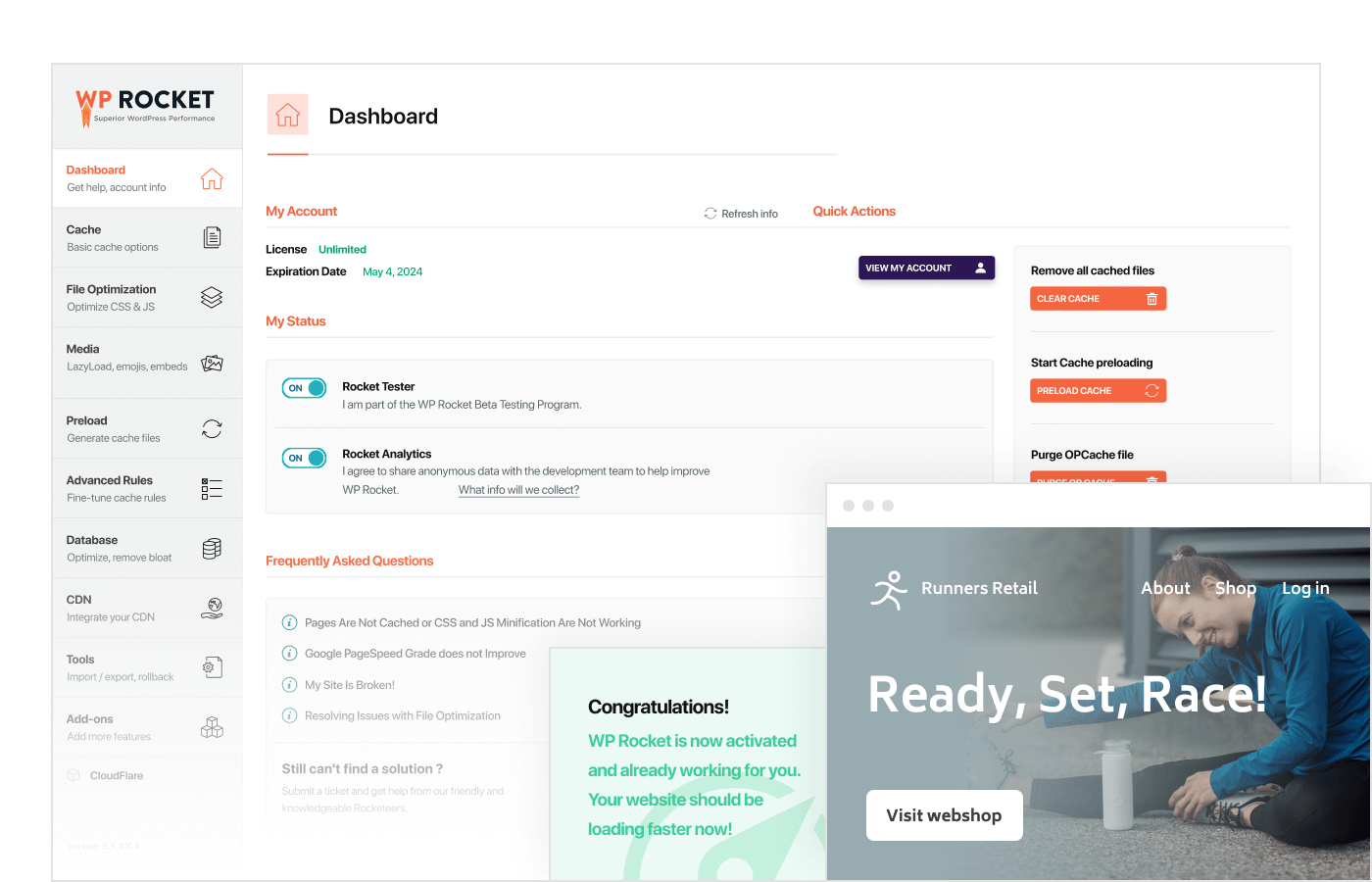The secret to superior website performance
Why choose WP Rocket?
Leading performance plugin
Activate WP Rocket to boost your website’s speed instantly. The plugin implements the most effective web performance techniques for immediate and noticeable improvements in loading times.
Better experience for website visitors
Give your visitors a superior experience with WP Rocket. The performance plugin instantly speeds up your site, enticing users to stay longer by providing them with an enjoyable visit from the first click.
Faster site, more conversions
Speed up your website with WP Rocket and improve your conversion rate. A faster site results in happier users, higher engagement, and ultimately more customers.
Rank higher in search engines
WP Rocket helps you optimise PageSpeed scores and Core Web Vitals, which can lead to increased visibility in the search results.
Boost page speed with WP Rocket
Discover how caching, file optimisation, and smart loading can transform your site’s performance.
Speed up with cached pages
WP Rocket boosts speed by caching pages. This allows the browser to access the page faster, loading it quicker for your visitors.
Optimise your site’s files
Your website consists of many files and a significant amount of code. Large files and cluttered code lead to longer loading times. WP Rocket solves this by removing unused CSS, reducing file size, and optimising scripts, ensuring a faster website.
Efficient media loading
WP Rocket further speeds up your site by implementing lazy loading for images. This means that only visible images are initially loaded on the page, while images further down the page will load as the user scrolls.
Instant access to cached content
WP Rocket’s preload cache feature makes your site even faster by creating a cached copy of a visit to your site’s pages. This ensures that users don’t have to wait for the page to load because it is already preloaded, even on their first visit.
Georgina’s passion is helping people
Meet Georgina Brøndal, a holistic therapist and coach who is committed to helping others. She hosts her WordPress site nourishingnature.net at one.com. WP Rocket has played a significant role in speeding up her website and improving her online presence.
A successful online business starts with a faster website
Achieve peak performance and a stronger online presence with WP Rocket, no matter what your goals are:
A successful online business starts with a faster website
Achieve peak performance and a stronger online presence with WP Rocket, no matter what your goals are:
For businesses
Deliver a great user experience with a fast website that gives visitors a positive impression of your brand.
For bloggers
Keep readers engaged with quick-loading blog posts that make them want to return for more great reads.
For eCommerce
Keep customers happy with a smooth shopping experience and increase the chances of repeat visits to your shop.
For web developers
Save time with automatic performance improvements that speed up your clients’ websites in minutes.
Key features
Instant performance improvement
Zero coding required
Easy to use
Works with your WordPress tools
Frequently Asked Questions
What does WP Rocket do?
WP Rocket is a performance and caching plugin for WordPress sites. It enhances page speed and overall performance by caching pages, removing unused code, and optimising the WordPress database. The result is a faster website that performs better.
How do I install WP rocket?
When you buy WP Rocket in combination with Explorer or a higher hosting plan, you can install it by checking the WP Rocket box during the 1-click WP installation process in your control panel.
To install the plugin manually, log in on WP Rocket and download the plugin. Go to WP Admin -> plugins, upload the .zip folder, and follow the steps.
How do I set up WP Rocket?
When you have installed the plugin, activate it in your plugin list and click on settings. Here, you can set up the tool as you wish. At this point, WP Rocket will already automatically have applied the most powerful settings for you. Learn more about the WP Rocket settings in this video.
Does WP Rocket compress images?
No, it does not. However, we have preinstalled Imagify, a tool developed by the team behind WP Rocket, for you. This means that you can compress your images for free at one.com. Imagify seamlessly integrates into your media library, compresses your images and converts them into web-friendly formats like WebP and AVIF.
Can I use WP Rocket for my online shop?
Yes, you can! WP Rocket is fully compatible with popular e-commerce plugins such as WooCommerce. WP Rocket’s performance-enhancing features will improve speed and user experience of your online shop.
Do you offer technical support for WP Rocket on one.com?
At one.com we are always happy to help you with all subscription related inquiries while the team behind WP Rocket will help you with any technical issues.