How to decrease shopping cart abandonment?
Read and implement our tips now!
Many people go to various websites; they add items to their shopping cart, but then they abandon the shopping cart and exit the website. If you’ve had cart abandoners on your website, you should look into why people are abandoning their carts. It can be due to various things. We’ve listed reasons why people abandon their shopping cart and ways that you can avoid shopping cart abandonment.
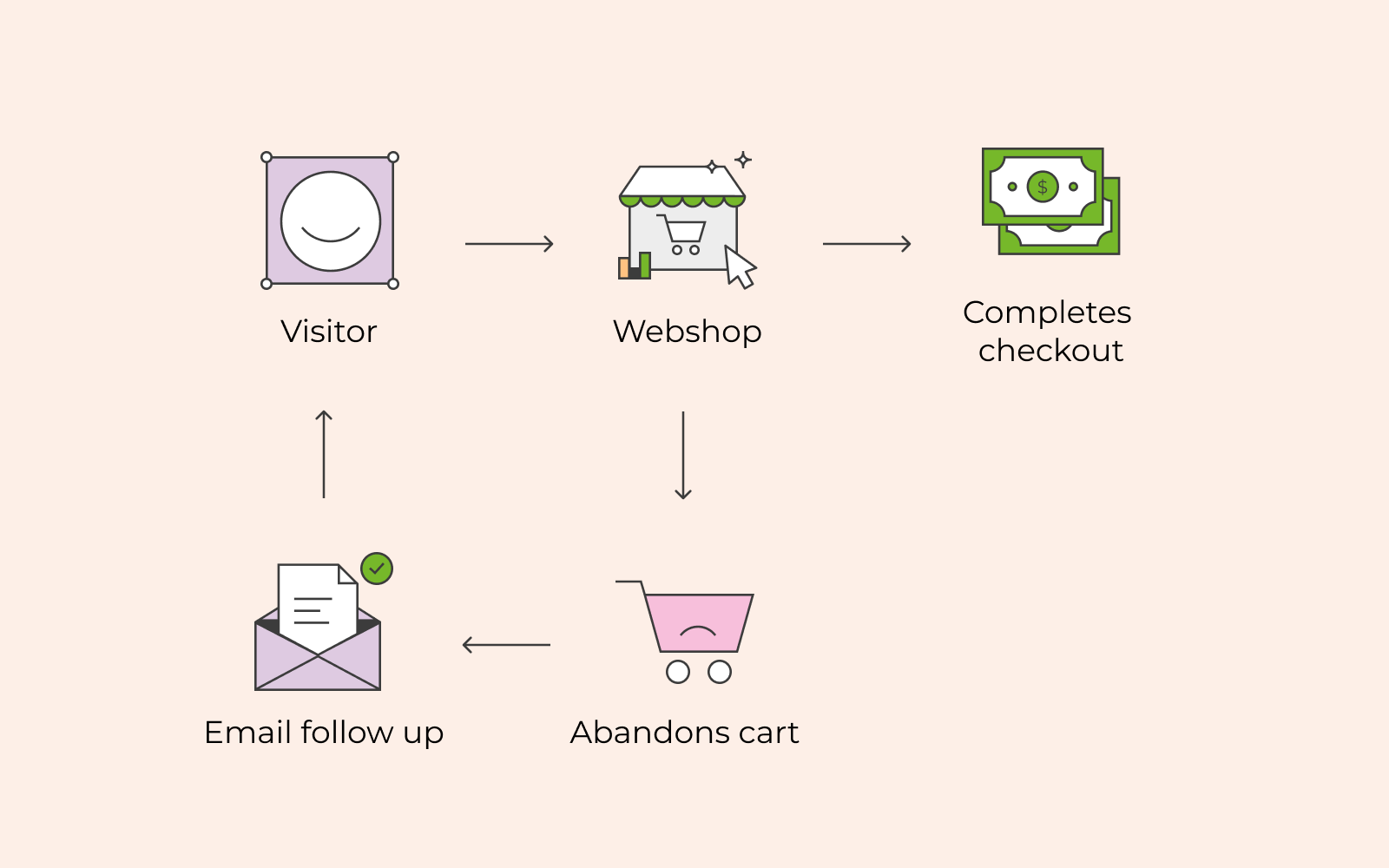
Unexpected extra costs
One reason for shopping cart abandonment is unexpected costs that are way too high, like taxes or fees. Some website’s offer shipping costs for a higher price than all the items in the digital shopping cart, and no one likes that. We can pay shipping costs as long as it’s reasonable.
What’s more annoying is when you don’t get to know beforehand how much shipping will cost. You should offer, if you can, free shipping and state that right under the items page clearly.
If you can’t offer free shipping, be clear about how much your user would need to pay at the start to avoid surprises in the check-out process. For example, if the shipping costs are based on zip codes, let the users calculate how much it would cost them.
The website wants you to create an account
It’s super annoying when a website forces you to create an account for you to be able to purchase an item. You should avoid making users create an account when they want to buy an item because that might lead to shopping cart abandonment.
If a user is happy with the item you’ve sold to them, they will revisit your website and most likely create an account. If it’s their first time at your website, enable them to purchase their item as easy and effortlessly as possible; make it a memorable shopping experience for them. One way you can do this is by allowing users to go through a guest check-out. A guest check-out is simple and can be used for users who don’t want to create an account.
If you absolutely must force a user to create an account, do it in a simple way. Ask them to fill out their email address and then ask them to create a password. Simple as that!

A too complicated check-out process
The average check-out process is five to six steps long. Nothing generates an abandoned cart as a drawn-out check-out process. You don’t have to make the user go through six steps to purchase an item. The fewer steps, the better; we would recommend three steps.
Let the user fill out the shipping information as that is a key component in them receiving their products. You should have a limited number of fields in this section; only ask for relevant information regarding shipping.
The following section should be payment, again only have a few fields where you ask for relevant payment information.
Lastly, you should have a section where the user can review their order to ensure that everything is correct. That’s all that’s needed.
Also, keep it simple and without distractions. For example, don’t have background texts and other information in the check-out process; it only complicates everything.

Payment security
Payment security is crucial for users, especially when they have to provide you with their credit card information. You must build trust with the user during the check-out process.
One way to ensure that your users can trust you is by getting SSL encryption.
Another way to build trust with your users is by showing the logos of various credit card companies such as Visa, Mastercard etc.
Finally, allow your users to have different payment options. Allow them to be able to purchase products through methods that they trust, for example, PayPal.
Tip: Before the user proceeds to check-out, you can state that your check-out is safe by writing on the button ‘Proceed to secure check-out as an example.
How to avoid shopping cart abandonment
There are few things that you can implement to avoid shopping cart abandonment.
- Two-step check-out
The first feature that you can implement and that can benefit you is a two-step check-out process. The first thing you should do in the two-step check-out process is asking for your user’s name and email address. Once they’ve filled out the information, they can move along to the next part: the billing method.
This two-step check-out process is effective because when someone abandons their cart, you have their email address. You can email the cart abandoners at a later point and try to get them to reengage.
- Remarket
When you encounter shopping cart abandonment on your website, you can try to remarket your products to the user who abandoned the cart. Meaning, when the user browses the web, they will see your products or services and be enticed to revisit your website.
Once they’re back visiting your website, you want to ensure that you take them back to the digital shopping cart so that they can continue the check-out process and finish the transaction.

- Optimize your check-out page
Ensure that you optimize your check-out page. Shopping cart abandonment will happen; it’s inevitable. However, you can optimize the page to decrease shopping cart abandonment.
Various websites offer services that allow you to see problems on your page. For example, areas that you should optimize as those areas cause users to abandon the shopping cart. By causing, we mean areas with the most drop-out rate and where users click the least.
You can also do A/B testing to ensure that the changes you’re making improve the shopping cart abandonment rate and that it’s not just changes you’re making based on your gut feeling.
If you want to decrease shopping cart abandonment, following our tips on these steps will help you a lot along the way. Ensure to optimize your website continuously and always think like the customer, how would they react to a particular action or a specific field.
