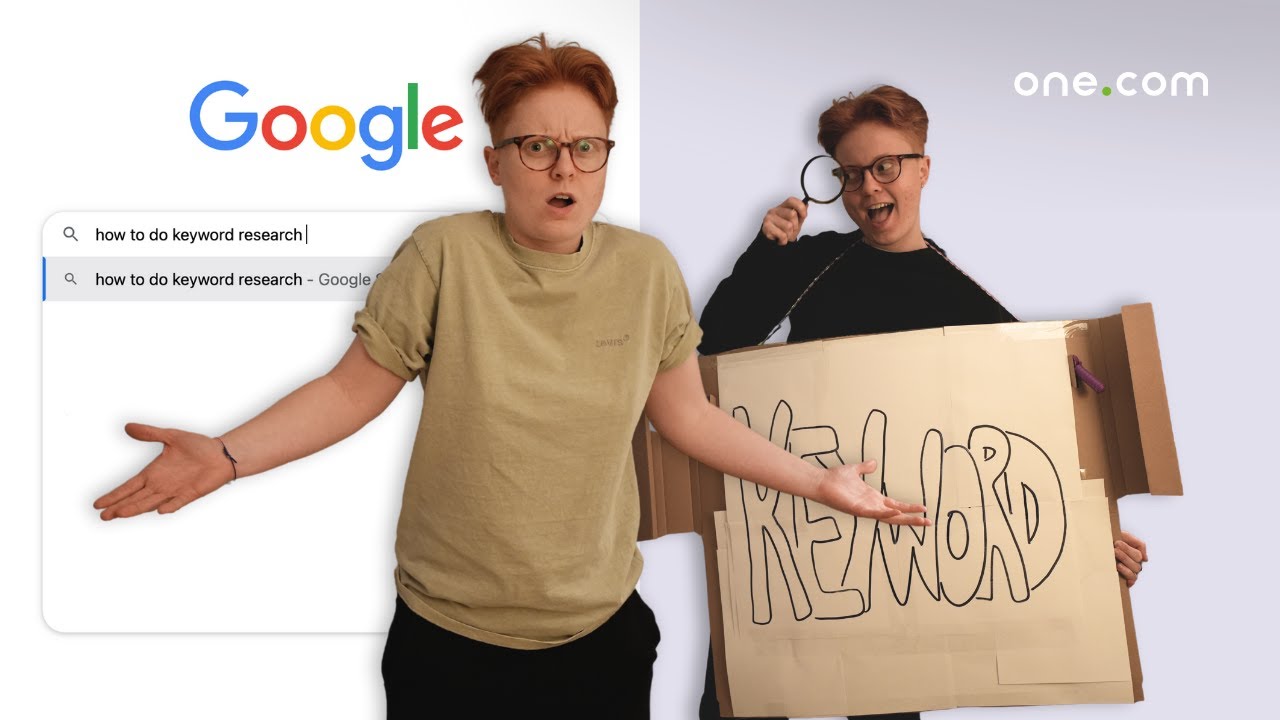Ecommerce SEO – a beginner’s guide with 7 tips
Get more customers in your online shop with ecommerce SEO
When you own an online shop, the largest challenge you face is to attract more customers and increase the sales of your products and services. Achieving that requires a combination of different strategies, among which ecommerce search engine optimisation (SEO) is one of the most important.
In this article we review why this type of SEO is essential for a successful online shop and provide 7 practical tips to help get you started.
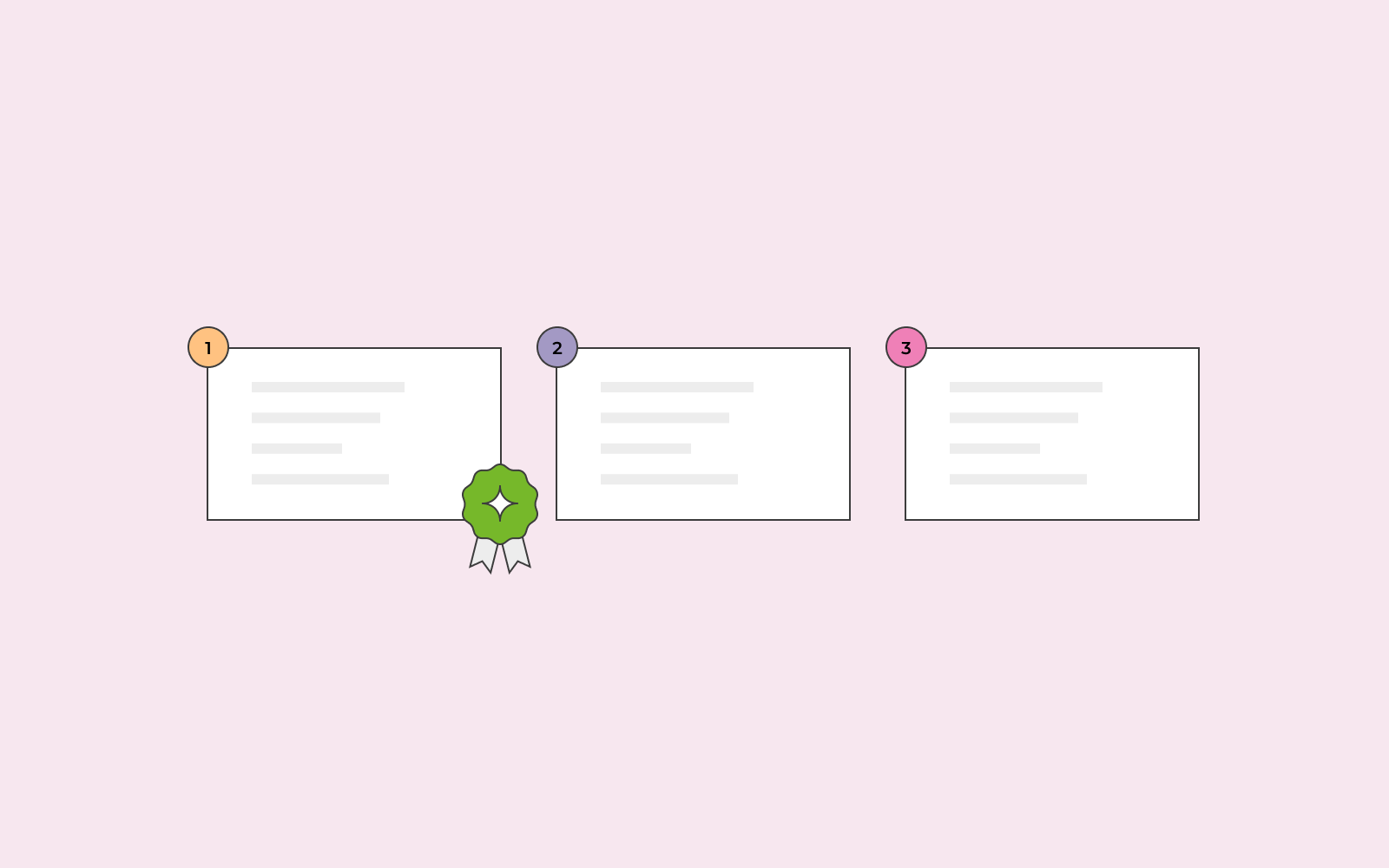
What is ecommerce SEO?
Ecommerce SEO is a strategy that can help you improve your online shop’s ranking in search engines such as Google and Bing. The strategy entails, among other things:
- Keyword analysis
- High-quality content
- Improving the structure of the website
- Speed optimisation
We’ll dive into all the details of these aspects, look at why ecommerce SEO is important, and how the strategy differs from ‘regular SEO’.
Why is ecommerce SEO important?
Ecommerce SEO enables you to increase the number of potential customers that find their way to your products. Regardless of whether you’re in the planning stages of starting an online shop or if you have already ventured into ecommerce, it is crucial that you work with ecommerce SEO if you want to stay ahead of your competitors, get more traffic to your website, and most importantly, increase your sales. Every small SEO improvement you make is an opportunity to improve your conversion rate.
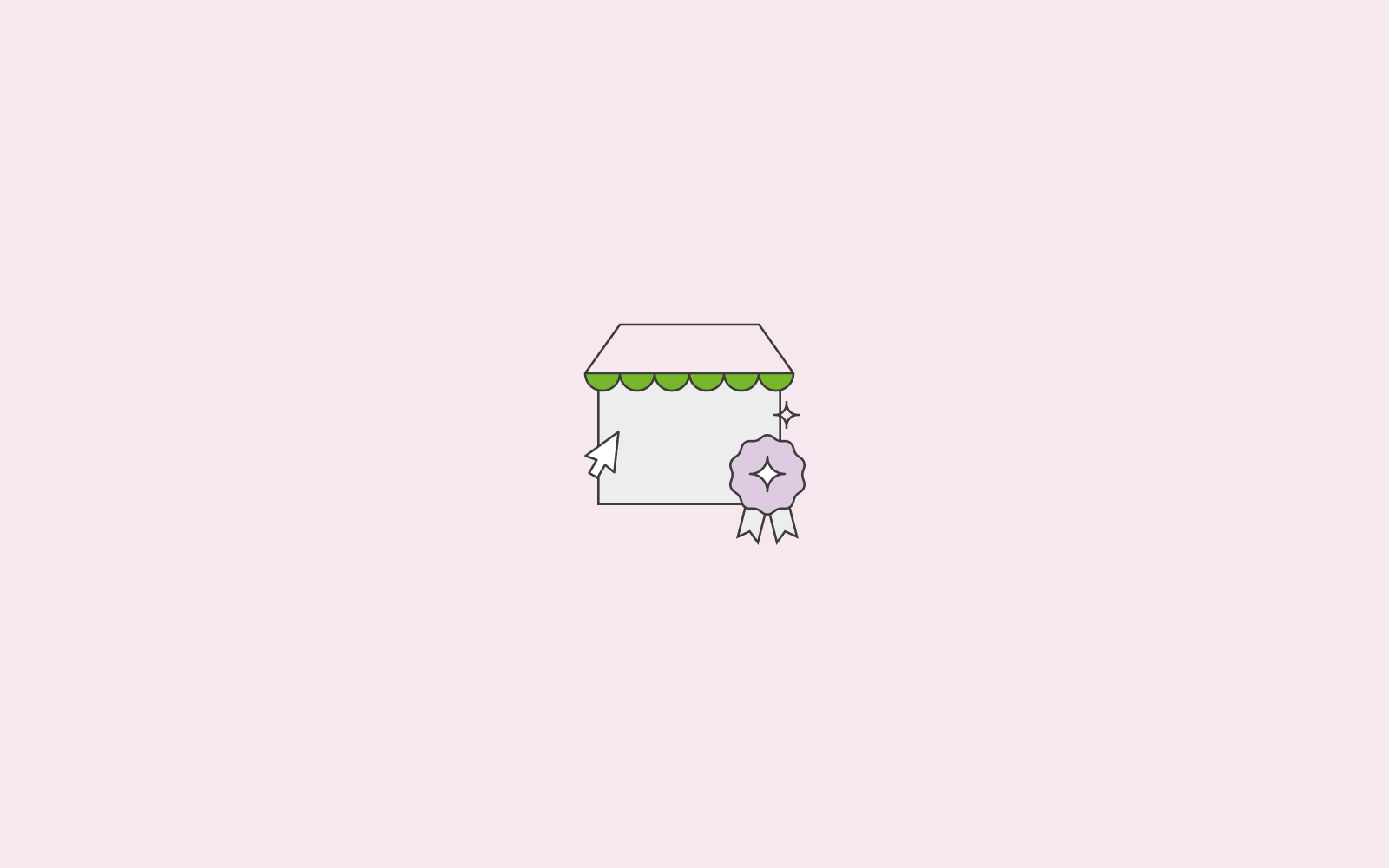
What is the difference between traditional SEO and e-commerce SEO?
Quite simply, the major difference between traditional SEO and SEO for ecommerce is that the latter is tailored to the areas that are extra important to improve when you run an online shop. When you fine-tune the elements that are specific to an online shop, you’re targeting ecommerce. This means that you maximise your chances of attracting traffic in the form of potential customers to your shop.
Of course, traditional SEO is still an important part of the overall strategy, but with ecommerce SEO you can achieve even more.
What does e-commerce SEO cost?
One of the advantages of e-commerce SEO is that it is a cost-effective strategy. You can get quite far with improvements you can make on your own. Because these are improvements that can increase organic traffic to your website, there is also no need to pay for advertising or other marketing campaigns.
Naturally, you will still need a solid marketing strategy, but ecommerce SEO in itself is not expensive. This means that you can increase traffic to your website and boost your conversion rate without it costing you much more than time. Although a good SEO effort can be time-consuming, the time you spend is well invested, precisely because there is so much to be gained.
Ecommerce SEO for beginners – 7 tips
Now that we’ve reviewed what ecommerce SEO is and its importance for competitive ecommerce businesses, it’s time to look at practical steps. We outline 7 ecommerce SEO tips that can help make your store a hit among online shoppers.
1. Keyword research
Effective search engine optimisation begins with thorough keyword research. This means that, using various SEO tools, you find out which words and phrases your potential customers type into the search engine’s search field when they are looking to buy a product or service. The keywords you collect can be used to optimise the content on your website, ensuring that your products and categories get the best possible placement on search engine result pages (SERPs). We look at how you do it a little further down in the article.
Studies show that 28.5% of all users click on the page that appears at the top of Google’s results pages. After that, the number drops to 15% for pages ranked second, while only 11% of users click on the result in third place. If we move even further down to the result in tenth place, the click rate is only a paltry 2.5%.
Based on these results, it’s clear why the priority is always to ensure that your online shop’s products achieve a top position on results pages.
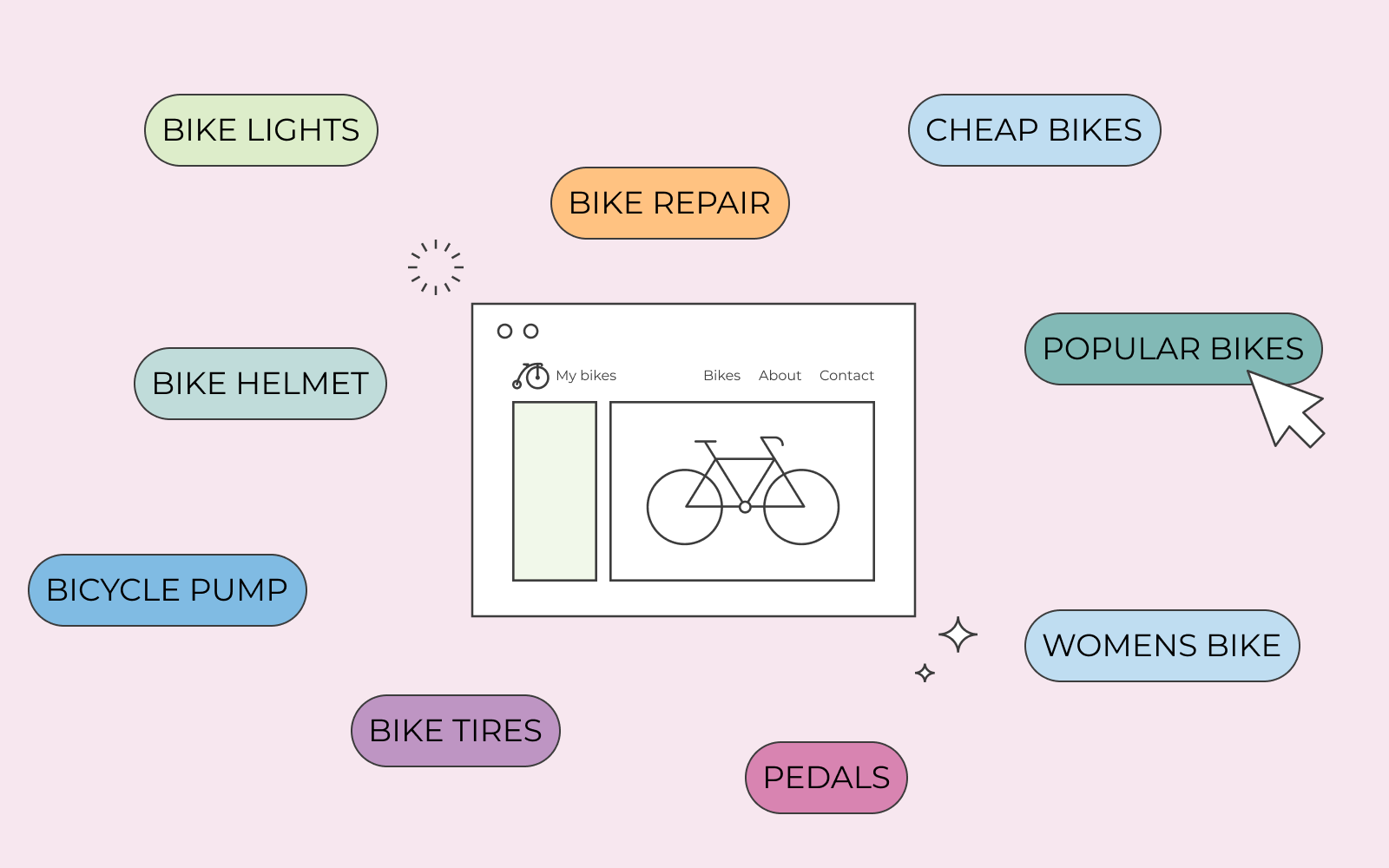
SEO tools for your online shop
There are many different tools you can use when doing keyword analysis for your online shop. At one.com, the SEO tool Marketgoo is always included when you choose the Guru hosting plan.
If you’re already a one.com customer, you can easily add Marketgoo directly from your control panel. The price depends on whether you choose the Start package or the Evolution package. If you do not have much experience with SEO, we recommend that you choose the Start package to begin with. You can always upgrade later if necessary.
There are also several free SEO tools you can use, for example Ahrefs’ Free Keyword Generator and Google Keyword Planner. However, most of the free tools have certain limitations that can make it more difficult to do comprehensive keyword analysis. It is therefore well worth investing in a more advanced tool such as Marketgoo.
How to find the best keywords for your online shop
Once you have chosen your preferred SEO tool, you can start your keyword analysis. Here it is important that you take users’ search intent into account because your goal is to attract visitors who are interested in buying something. We’ll touch on this in the next section, but for now, let’s look at a few examples of keyword analysis for your online shop.
Let’s imagine that you sell a selection of candles. Here you can start by entering the word “candles” in the SEO tool’s search field. Don’t forget to select language and region before sending the tool to search for keywords. If you are active in markets in several countries, you can do a search for each language.
A search for “candles” gives you the answer to how many users search for this exact word each month. You will also get a list of a lot of other related keywords, for example “LED candles”, “tall candles” and “red candles.”
Search intent
Now you will need to select the best keywords. To do that, it is important to know the concept of “search intent.” Search intent is the reason why a user enters a search term into Google’s search field.
In the context of SEO, there are four different types of search intent:
- Navigational: The user is looking for a website or a particular page on the website. Example: “The New York Times login” or “Microsoft customer support”.
- Informational: Here the user searches because they want to know more about something. Example: “which candles pollute the least?”
- Commercial: Here the user is interested in buying something, but they still want to compare several products before deciding what to buy. Example: “which candles are best?”
- Transactional: The user wants to buy something. Example: “buy candles online”
When you work with e-commerce SEO, it is always important that you think about the search intent. This helps ensure that the visitors who land on your site are actually interested in what you have to offer.
Let’s return to the list of related keywords, the ones the SEO tool served up. On the list was “red candles”. It is a good example of a keyword with commercial search intent. We can figure this out because all the pages that rank highest on the SERPs when searching for “red candles” are category pages from other ecommerce companies that sell a selection of red candles.
This means that if red candles are one of the products you offer, you should undoubtedly optimise your online shop with this keyword.
But what about the question from the user with the ‘informational’ search intent? The question the customer wrote in the search field was: “which candles pollute the least”.
Even if the user hasn’t yet figured out what they want to buy, the keyword is still useful. If you sell environmentally friendly candles that are also better for the indoor climate, you could benefit from writing a blog post with the title “Which candles pollute the least?” In a blog article like this, you answer the question and include a link to your own environmentally certified candles.
Before doing so, however, you should of course check whether your candles meet the requirements for environmentally friendly candles, so that you avoid greenwashing which can be harmful to your company’s reputation.
Further down in the guide, in the section “Write SEO text for your online shop”, we delve into how to use the best keywords on your website. First, we take a closer look at technical SEO improvements that increase your online shop´s chances of achieving a top position in Google and other search engines.
Need more great tips for your keyword analysis? Watch our video guide here below:
2. Good website architecture
Ensuring a clear and user-friendly structure on your website should always be part of your strategy when working with e-commerce SEO. Page structure falls under the category of technical SEO, which involves making technical changes to improve your website’s ranking and attract more traffic.
There are several benefits to improving the structure of your website:
- You make it easier for visitors to find products
- Google and other search engines can easily crawl and discover all your products and categories.
- A logical link structure improves your chances of achieving a top position on Google.
The goal is for your users to be able to find the individual products on your website with a few clicks. Visitors who have to spend a long time finding the product they are looking for quickly end up getting impatient and rush on to a competitor.
Ensure logical navigation in your online shop
In an online shop, it is crucial to make sure that visitors get a clear overview of all menus, products, and pages. It should feel easy for visitors to click their way from one page to another. If we return to the example of the online shop that sells candles, then it would make sense to divide the candles into logical main categories such as brands and types. The main categories can then be divided into subcategories, e.g. lengths, sizes and burning time.
If you have a large product catalogue, your users will appreciate filtering options in your product categories. You can, for example, create filters for popular products, new products, sizes and prices.
Category names
Don’t forget to use your best keywords when naming your categories. A good category name can be a decisive factor when it comes to attracting potential customers to your online shop.
In many cases, there are several names for the same product. A good example in UK English is “sweater” and “jumper”. The search term “sweater” has a monthly search volume of approximately 12K in the UK. This means that users in the UK type that exact keyword into Google’s search field 12.000 times per month. As such it’s not a bad keyword at all, but in comparison, the keyword “jumper” has a monthly search volume of approximately 30K. Therefore, an online shop that sells clothes will probably attract more UK customers if they use “jumper” as a category name. However, good synonyms are extremely useful for other SEO texts in your online shop, which we’ll touch on later.
When you start your online shop via one.com, you can easily create product categories before launching your shop. You can even link similar products to each other to maximise your chances of additional sales, and of course, you can also add new product categories anytime at a later point.
3. A mobile-friendly online shop
There are several reasons you should make your online shop mobile-friendly. Firstly, many of your potential customers shop from a mobile device. In addition, mobile-friendliness affects your ranking in Google’s search results, because Google ‘rewards’ mobile-friendly websites with a better ranking.
In the section above, we looked at the structure and navigation in your online shop. Part of ensuring a good user experience is making sure the navigation works equally well across all devices. The easiest way to achieve this is by using a website builder that automatically provides responsive and mobile-friendly content on your website.
Even if your online shop is designed to be mobile-friendly, it may still be a good idea to test your site from different mobile devices and pay attention to the following:
- Does your content appear in the intended order on all devices?
- Are buttons and links easy to click?
- Is the font and font size easy to read?
- Do the images look nice and clear?
- Is it easy to fill in forms and text fields?
- Is the payment process working correctly?
If you would like to know more about which devices, operating systems and browsers are most popular among your visitors, you can dive into data from Google Analytics. If you have a hosting package with one.com, you can access website statistics directly from the control panel.
4. Optimise page speed
Most of us find it difficult to be patient if a website takes a long time to load a page. To ensure a good user experience in your online shop, you should therefore ensure that your entire website is speed-optimised, as research shows that 40% of users leave a website if the loading time is longer than 4 seconds. The speed of your website can also affect your shop’s ranking in the search engines. For this reason, it is well worth prioritising speed optimisation.
If you want to measure the speed of your website, you can use Google’s developer tool Page Speed. When the tool has analysed the page (it takes a maximum of 1 minute) you get a score from 0 to 100. The higher your score, the better your page. You can see your score for both mobile and desktop.
How do you ensure that your website loads faster? Two important things you can do to optimise the speed of your online shop are:
- Compress your image files – large image files take longer to load. By using a tool such as Imagify, you can easily compress your images without compromising on image quality.
- Use a CDN – A content delivery network ensures that your content is loaded from a server near the user. It reduces loading time because no data is sent over long distances.
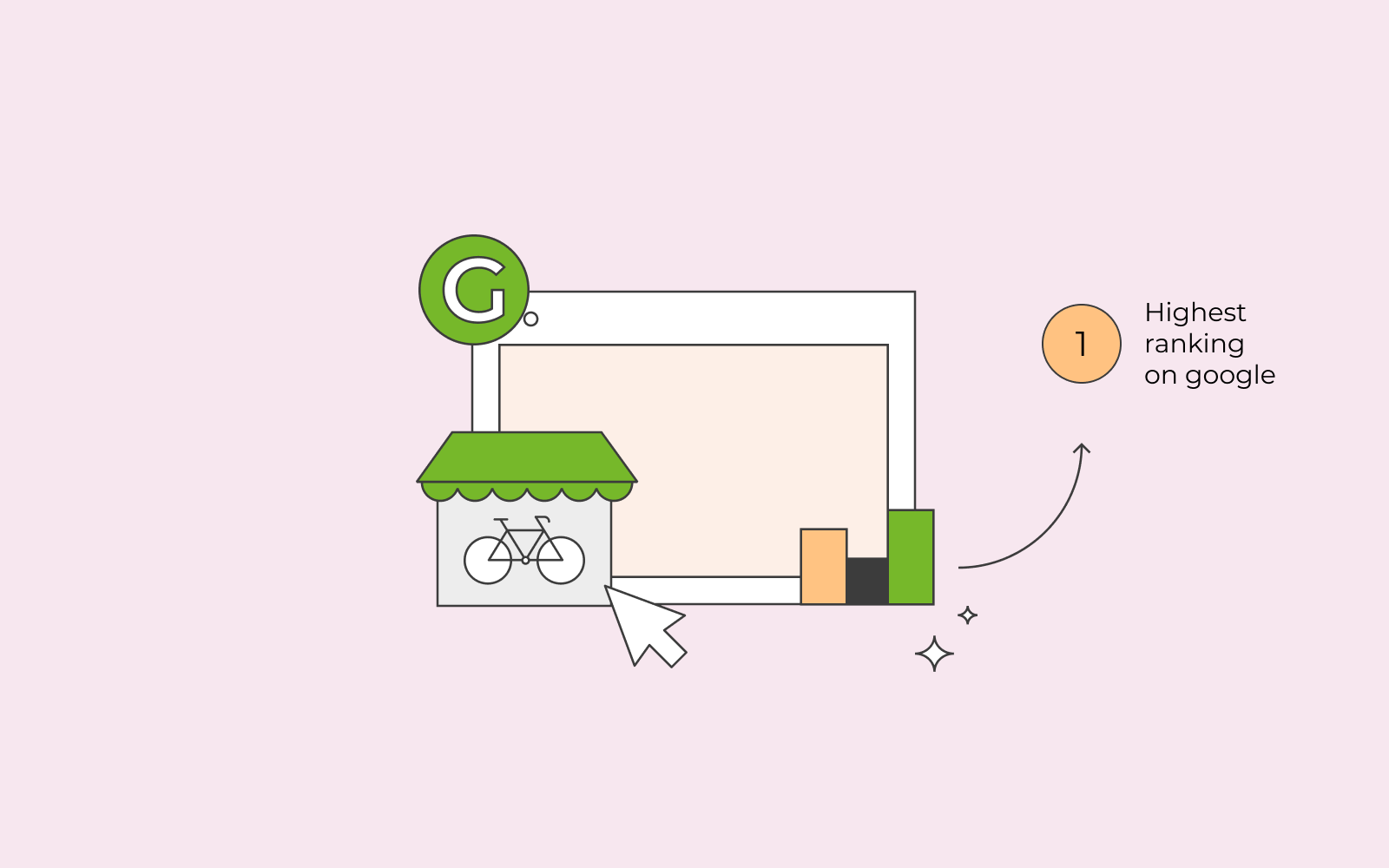
5. Write SEO texts for your online shop
Now it’s time for us to return to the keywords we looked at earlier in the article. After doing your research, you of course want your keywords to be integrated into the text in your online shop. You can go about this in several different ways. As we touched on earlier, it is crucial that you use the best keywords when naming your product categories. But besides the product categories in your shop, there are also several other texts that can give your online shop a good SEO boost.
Product descriptions
Well-written and informative product descriptions can make a big difference when talking about SEO, as well as for highlighting the most important benefits of your products.
Let’s imagine that your potential customer, Chloe, is looking for a new jumper for her dog, Bingo. Chloe is vegan and climate conscious, so it’s important to her that Bingo’s shirt is made from organic and vegan materials. If your online shop sells this type of jumper, Chloe will be more likely to buy the jumper from you if you have included details and keywords such as ‘organic’, ‘vegan’, ‘dog jumper’, and ‘sustainable’ in your product description. Perhaps the colour is also important to Chloe because Bingo looks cutest in green jumpers. The colour should therefore also be integrated into the product description.
With good product descriptions in your online shop, you kill two birds with one stone, because you both give your users detailed information about your products and use keywords that can contribute to a better ranking for your products on the search engine result pages.
Alt text
An alt text (short for alternative image text) is a short text that describes the images in your online shop. Alt texts make your website more accessible by enabling people with reduced vision to use a screen reader. If the user can’t see the image, they can instead ask the screen reader to read the alt text out loud for them.
In the context of e-commerce SEO, alt texts are relevant because they make it easier for search engines to analyse the content of the image. If we use the dog jumper from the example above, we can use alt text to our advantage by describing the image using some of the most important keywords like green, organic and vegan dog sweater.
Quick tip: Make sure that the alt texts in your online shop are no longer than the max 125 characters.
Blog posts
A blog can help you attract more traffic to your website, as it gives you the chance to write longer texts and include more of the keywords from your keyword research. Most SEO tools will show you, in addition to search volume, frequently asked questions related to your entered keyword. You can use these questions as a starting point when writing your blog posts. For example, if we enter the search term “candles”, we get questions such as “how do you make candles?” and “how much do candles heat up an interior space?”.
The first question gives you plenty of opportunity to write a reader-friendly and interesting blog post where you tell potential customers more about the production of the candles you sell in your shop. And then you also have a good opportunity to insert internal links to some of the products and brands you mention in your blog post.
Not excited about the thought of writing a blog post? Then you can consider inviting a guest blogger or use an AI writing assistant, such as the one included in the Website Builder that comes with all hosting packages at one.com.
6. Eye-catching meta descriptions
The meta description is the short text that appears under the page title on the SERPs and shows users what they can expect to find in your online shop. It is often the first impression potential customers get of your shop before they even visit. For that reason alone, it is crucial that the meta descriptions on individual pages in your shop catch the attention of users if you want to increase the chances of them clicking through to your shop.
Your shop’s rankings in SERPs are not directly affected by your page titles and meta descriptions, but a well-written and catchy meta description can boost your click-through rate (CTR). This means that you will get more visitors to your website, often even if your page does not yet have a top position in the search results.
Let’s look at an example page title and meta description for a category of knitted dog jumpers:
Page title: Organic dog sweaters for small dogs (max 60 characters)
Meta description: Both humans and dogs love our dog jumpers. These knitted jumpers are perfect for small dogs who freeze on winter walks – choose from many colours! (max. 160 characters.)
Are you a one.com customer? Then you can add your meta descriptions directly from the control panel in the Website Builder. You do this under the “Marketing and SEO” tab in the menu on the left.
7. Produce unique content that has value for your users
The content on all the individual pages in your online shop should be as unique as possible. Unique content plays a decisive role when search engines assign a ranking on results pages. If you have a huge product catalogue, with thousands of different products, it probably won’t be possible to completely avoid recycled content. However, to whatever extent possible, your goal should always be unique content.
But what exactly is meant by unique content? All the texts you write for your shop, such as product descriptions, category descriptions, alt texts and blog posts, are covered by the rule about unique content. This means that you can risk a poorer ranking in the search results if, for example, you copy your supplier’s product description and use it on your website. The same applies if you use the same product description over and over again, or if you borrow a little too much from a blog post from another website.
Content found on several other pages is registered by the search engines as duplicate content. If you have a lot of duplicate content, it can damage your ranking in the search results.
Google itself has published a number of guidelines for content for websites. The guidelines emphasise, among other things, the fact that content should be original, interesting and have value for readers.
The SEO texts you use in your online shop should therefore not only contain the best keywords, but also be truthful, well-written and give your users something that has real value for them. This does not mean that you have to write a long scientific thesis, but simply that you should make sure that your texts give the user the information they need and that the same text is not already found in a lot of other places online. All the guidelines from Google can be read here.
Get started with ecommerce SEO
Whether you have just started your journey in ecommerce or have already established your online shop, your ongoing work with e-commerce SEO can make a significant difference to your success. By combining keyword analysis with quality content, technical adjustments, and a good user experience, you not only ensure a better position for your online shop in the search results, but you also give your customers a positive experience when they shop online. In doing so, you lay a good foundation for a growing e-commerce company with loyal customers who will want to return to your shop again and again.
On this page
- What is ecommerce SEO?
- What does e-commerce SEO cost?
- Ecommerce SEO for beginners – 7 tips
- 1. Keyword research
- 2. Good website architecture
- 3. A mobile-friendly online shop
- 4. Optimise page speed
- 5. Write SEO texts for your online shop
- 6. Eye-catching meta descriptions
- 7. Produce unique content that has value for your users
- Get started with ecommerce SEO