What is FTP hosting and File Manager application?
With FTP, you can easily transfer your files to your webspace at one.com
Brief Summary
FTP stands for File Transfer Protocol. It is a way to transfer files from one computer to another over the internet. It is commonly used to upload files to a website.
The File Manager application is a tool that enables you to administrate your webspace files directly in your browser efficiently. You can use File Manager for administrative tasks such as uploading, downloading, renaming, and moving files.

Why is FTP hosting important?
With FTP, you can easily transfer your files to your webspace at one.com. Most people use an FTP client to connect to their webspace. Some popular FTP clients are FireZilla, CuteFTP, and FlashFXP.
A newly created web space at one.com is always empty; thus, you’ll only see the one.com logo with a link to www.one.com whenever you type in your domain name in your browser. You need to fill up the space with content.
If you’ve transferred your domain to one.com, all you need to do is connect your webspace with FTP and upload the files of your existing website to make it visible on your domain with one.com.
If you want to use a content management system, you’ll need to upload the necessary installation files over FTP. If you do this, you’ll also have to place an index file in the root of your webspace. Make sure that you spell the name of your index file in lower-case letters such as myindexfile.html.
To ensure its success, at one.com, you must place the index file in the root folder. The root folder is at the top of the hierarchy of folders in your web space; it’s also the first folder you’ll see when you connect with FTP.

Why is the File Manager application important?
One of the great advantages of using FTP is that it allows you to connect to your web space quickly. Nevertheless, to use FTP, you have to have all the necessary rights on your network to connect to the firewall, and you need to also install an FTP client on the computer you’re planning on using. Thus, if you borrow a computer or use one at a library or your workplace, you’ll have trouble accessing FTP.
This is where the importance of the File Manager application comes in. Since File Manager is an entirely web-based application, you do not need to install the application. In addition, you don’t need any special rights or settings on your network before starting using the application. Thus, the File Manager application is an addition to FTP.
The File Manager application is included with every webspace at one.com. So, all you need to do is to open your browser, log into the Control Panel of your webspace, and there you can open the File Manager. Once you’ve opened the application, you can upload and download files and create pages and folders on your web space. However, keep in mind, you can only upload one file at a time with File Manager.
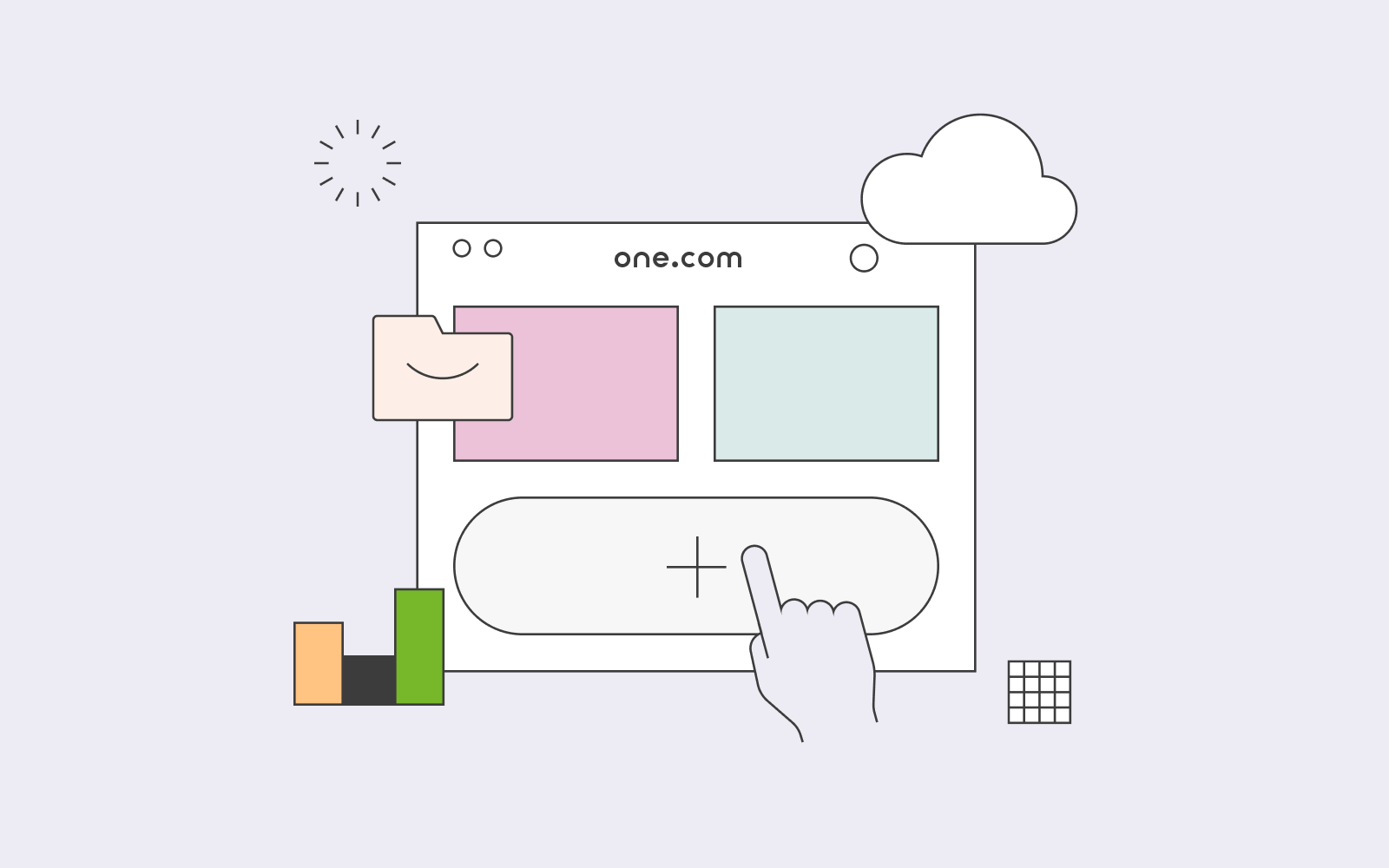
FTP hosting and File Manager application with one.com
At one.com, you don’t need to install a program to start uploading and downloading your files, thanks to our File Manager application.
