How much RAM and CPU does my website need?
Find out why RAM and CPU are important
How much RAM and CPU your website requires depends on what kind of website you’re running.
First and foremost, let’s answer one of the more important questions – what is RAM?
RAM stands for Random Access Memory. RAM is like your short-term memory, whereas your hard drive is your long-term memory; the RAM disk contains all your computer’s short-term memory.
RAM is vital if you want to run a smooth website. User experience is crucial and you, therefore, need to understand how RAM and CPU work and how much of them you require to maintain an effortless experience for the user. If your website does not have enough RAM, your user will get a message stating “500 internal server error”. This error message will most likely lead to a drop in your conversion rates and negatively affect your brand. It might also decrease your online traffic.

We will guide you, in this article, on how RAM and CPU works and how much RAM and CPU your website needs to stay smooth and contribute to a great user experience.
How does RAM work?
RAM stores your computer’s memory and enables your computer to access said memory very quickly. RAM is faster than SSD (Solid-State Drive – a storage device in your computer) and your hard drive. The difference between SSD, your computer’s hard drive, and RAM is that RAM stores fewer data. In addition, RAM loses the data when the power goes off on your computer.
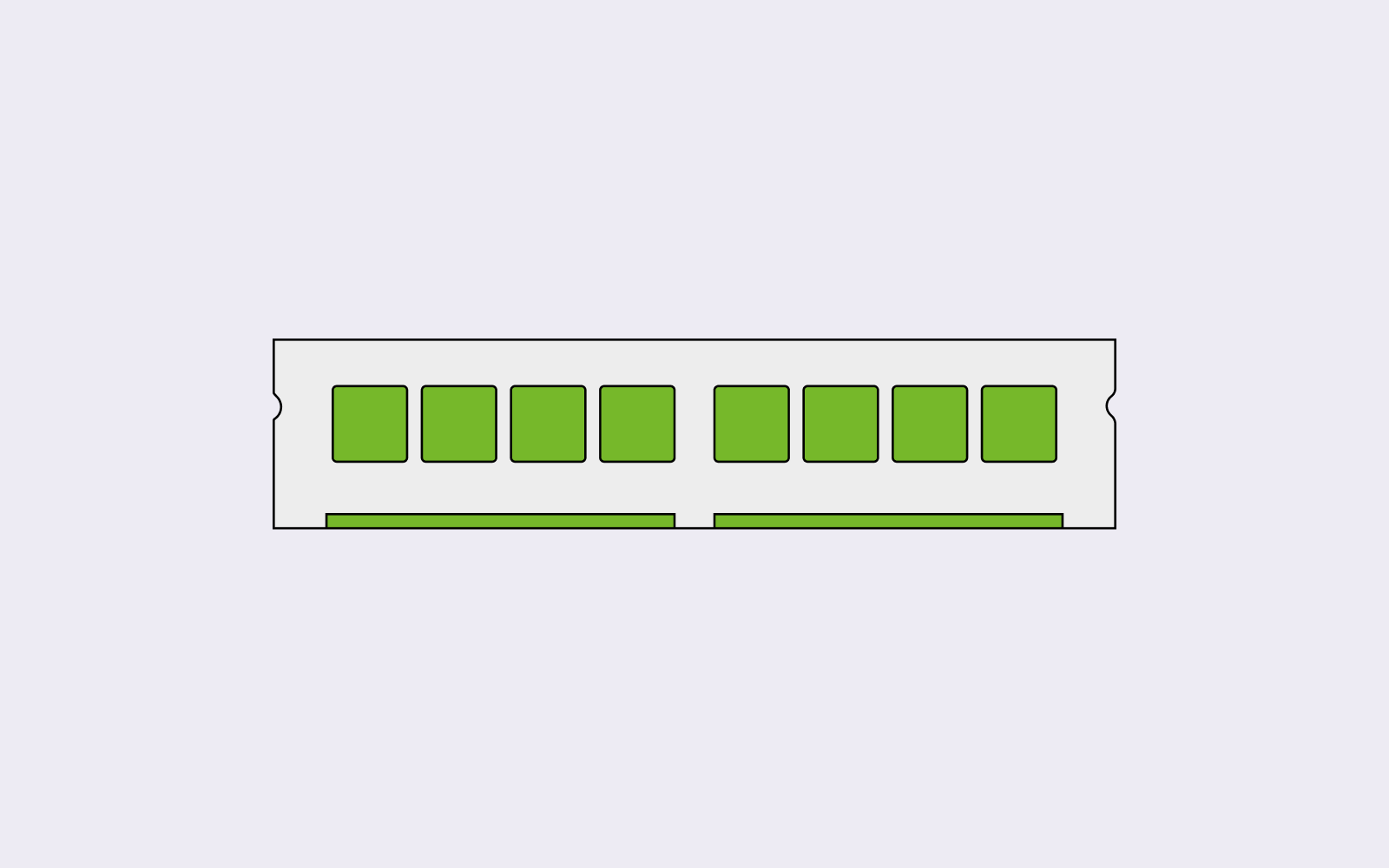
But how does RAM work in regards to your website? The more RAM you have, the more you ensure that your website can run several processes simultaneously.
How much RAM does my computer need?
The more RAM your computer has, the faster your computer can access information. You need to figure out how much RAM you need based on what type of work you’re using your computer for, whether it’s used for gaming or streaming movies. If you have more RAM than you need, that extra RAM does nothing for you except cost you more money.
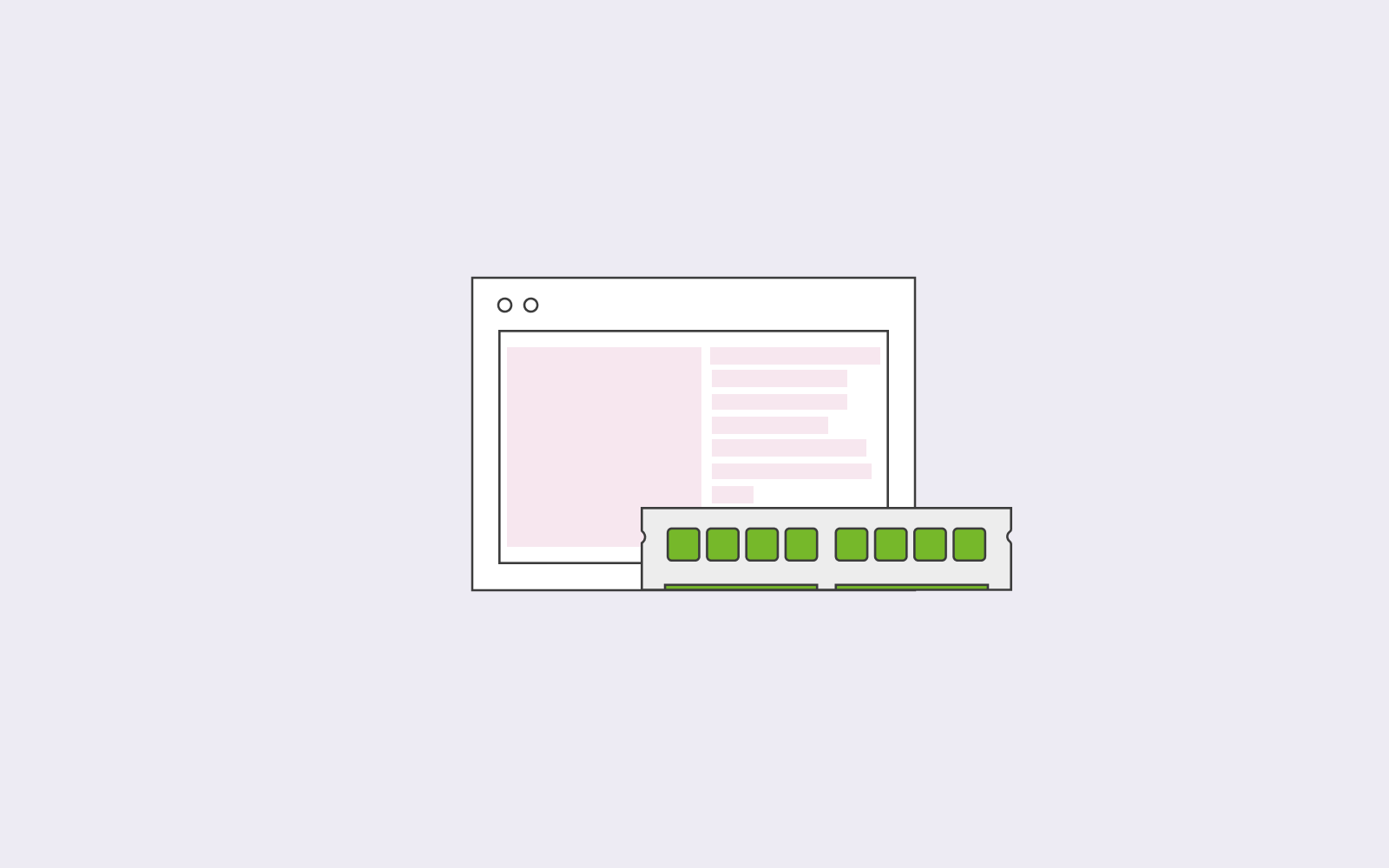
Think of it like this, each tab you have open right now on your browser requires RAM. While you’re reading this article about how much RAM and CPU your website needs, the one.com tab uses RAM. Your background applications use RAM as well, even if you’re not actively using them.
Some factors that are attributable to how much RAM your website needs are:
- Traffic
The more traffic you have, the more RAM you will need to answer incoming server requests.
- Content Management System.
If you’re running your website, for example, through WordPress, you will require more RAM.
- Online applications
Not only are online applications taking up more and more storage, but they also demand more and more RAM and CPU.
It is crucial to consider these factors when choosing a hosting plan to ensure that your website runs smoothly.
At one.com, you can choose between a range of hosting plans offering you a lower or higher amount of CPU and RAM to cover your exact needs. If you need guaranteed performance for your website or online project, a VPS can be your best option as it gives you dedicated RAM and CPU resources.
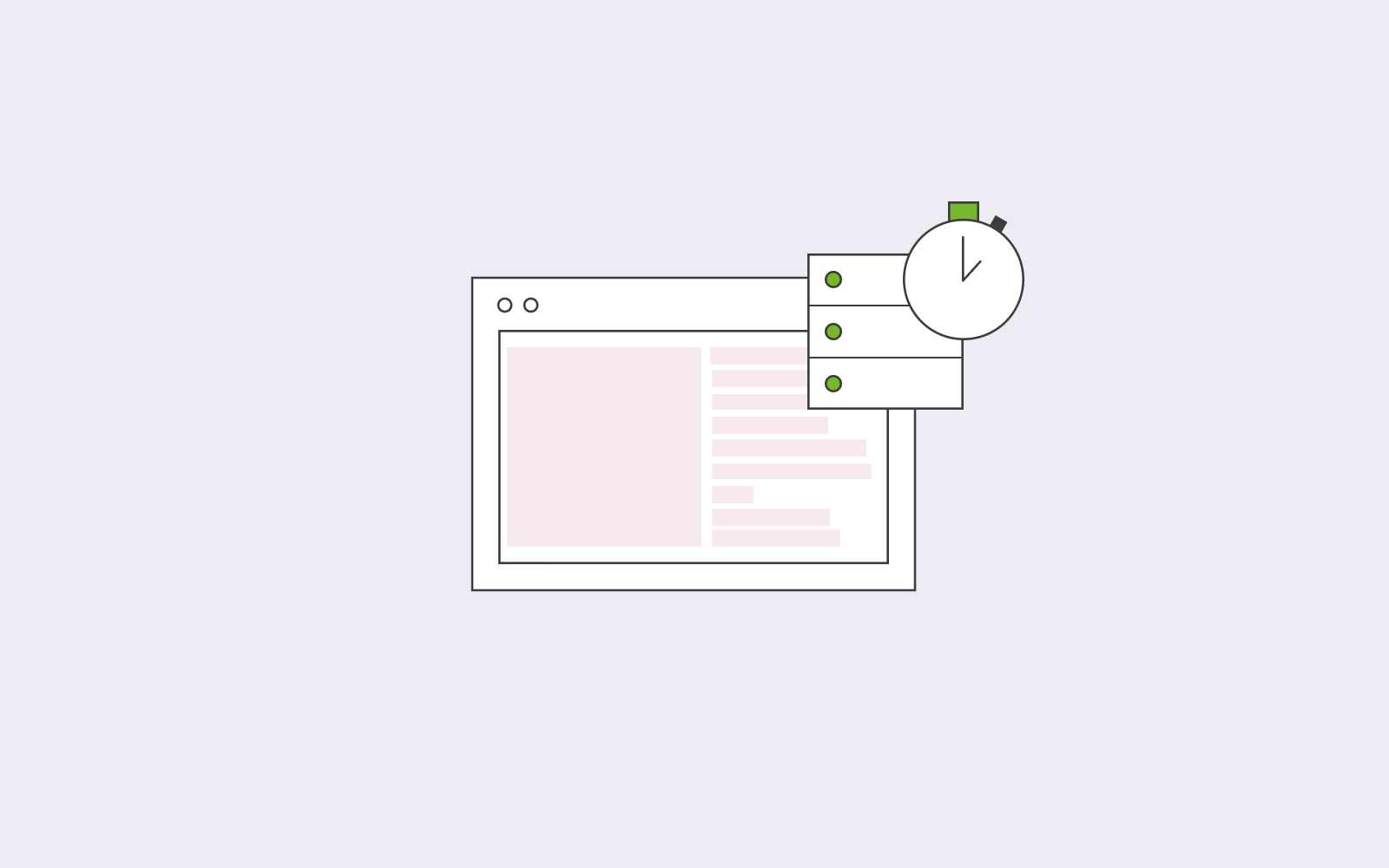
What does a CPU do on a computer?
CPU stands for Central Process Unit. CPU is the brain of your computer; it listens to instructions you give and executes said instructions. CPU is a chip and is not to be confused with memory storing. CPU works by running programs on your computer.
In technical terms, CPU takes directives from RAM, it then figures out what RAM is instructing, and then executes the commands sent from RAM.
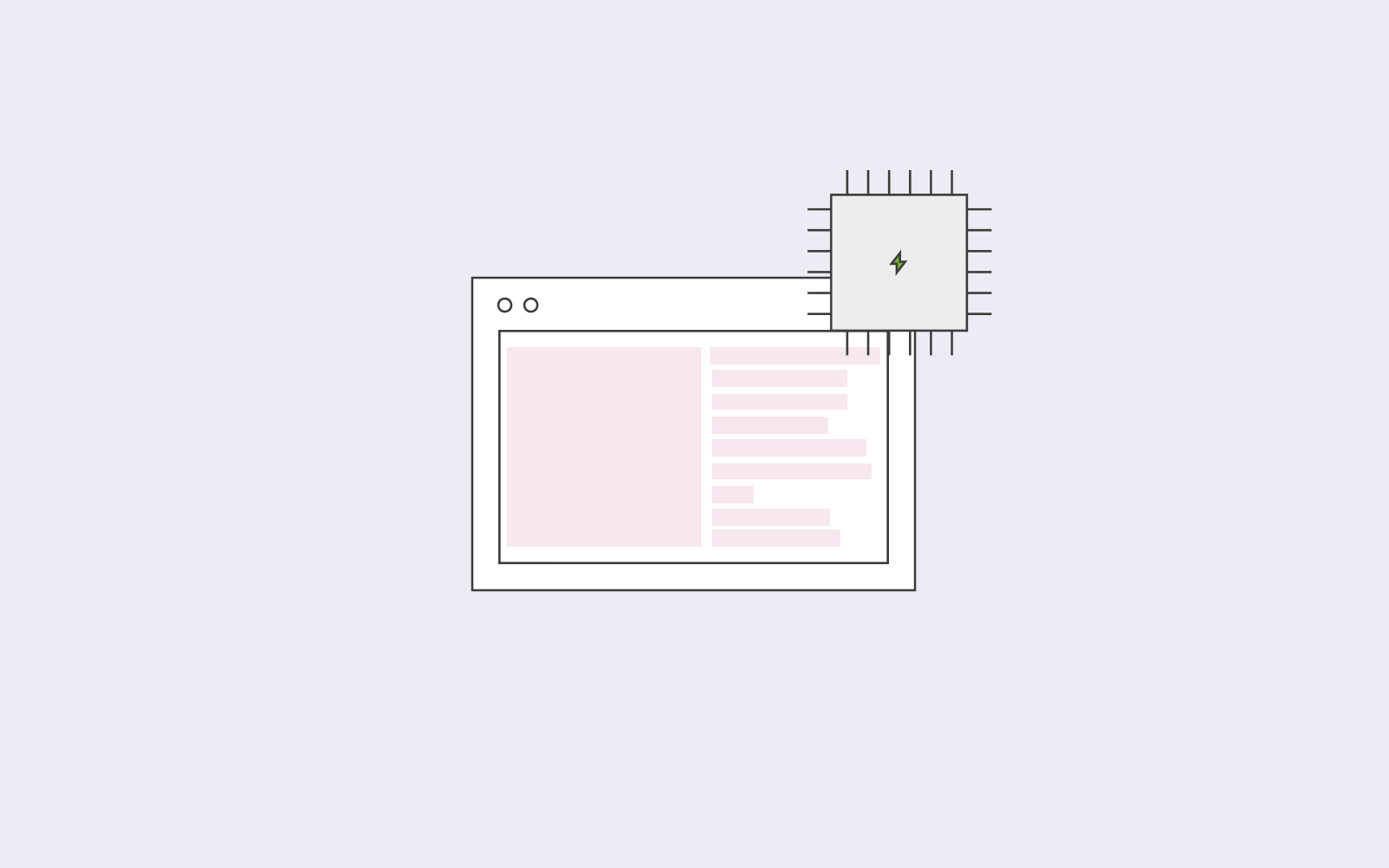
How does a CPU work?
Regarding your website, the more capacity your CPU has, the more information the CPU can store and process. Ultimately, your website will run faster and smoother when it has the CPU capacity it requires.
A great feature that CPU offers is that it can run numerous requests simultaneously. Thus, if you have a high trafficked website, it’s best to have a large CPU capacity so that it can run several requests at the same time without making the user experience suffer.
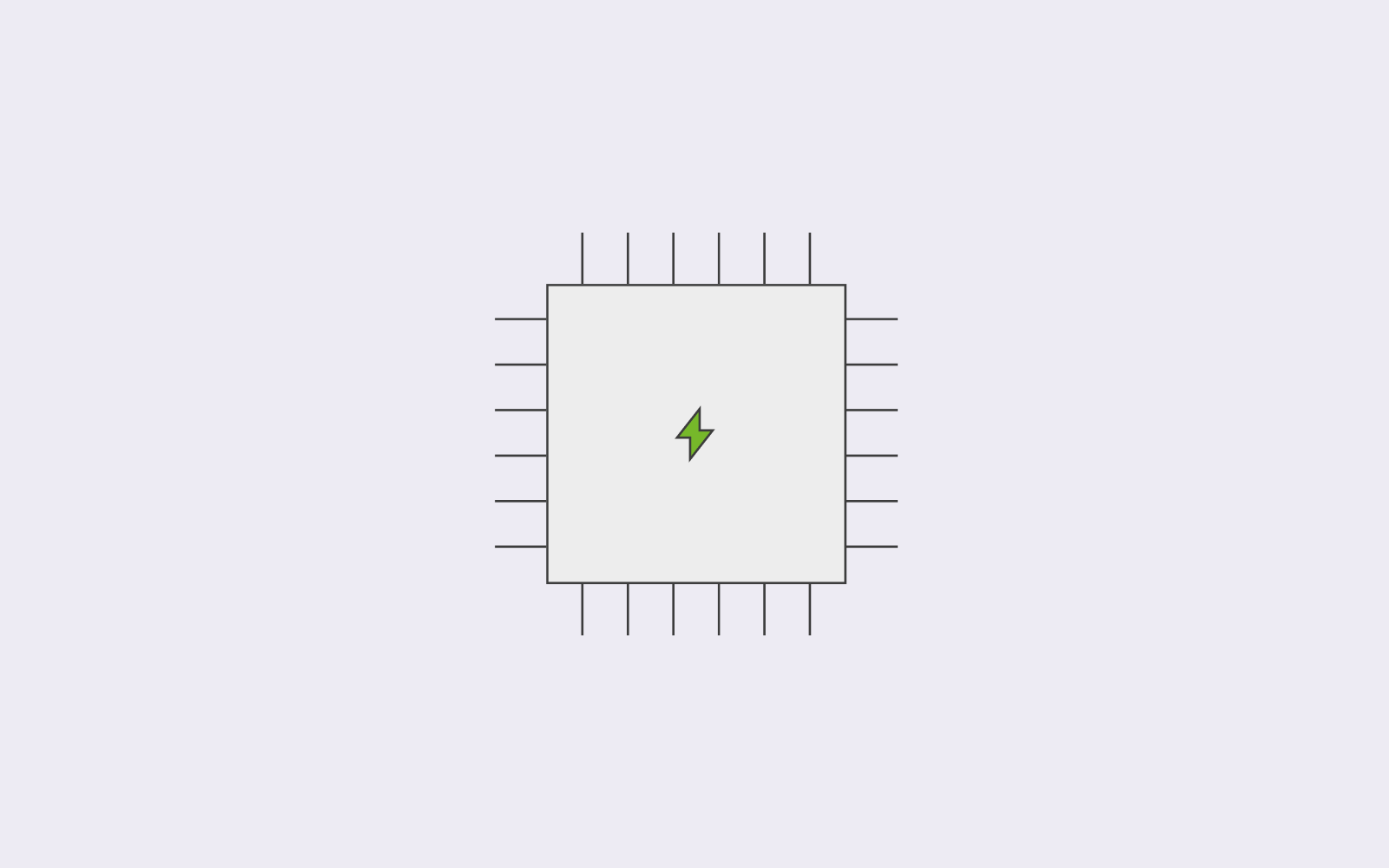
How does CPU and RAM work together?
So how does CPU and RAM work together then?
As mentioned above, RAM is a short-term memory that’s helping a web space to remember several tasks at once (e.g., opening a website or posting a comment). The CPU then receives and processes those instructions from the memory one by one.
They work together and need each other to be able to function correctly. The more RAM you have, the more you ensure that the information does not get blocked. Furthermore, you avoid the risk of slowing down the process of passing information along to the CPU.
