Can I host a website?
We’ve shared everything you need to know to host your own website
Nowadays, it’s incredibly easy to create a website as opposed to how it was back in the day. Back in the day, you had to know how to code and deal with the technological aspects of building a website.
Today, you can create and host your own website without a problem. The only thing you need to be aware of is time. If you host your own website, you need to allocate time to everything that comes with hosting your site. So let’s dive deeper into what you need to think of when hosting your own site and what you need to make it happen.
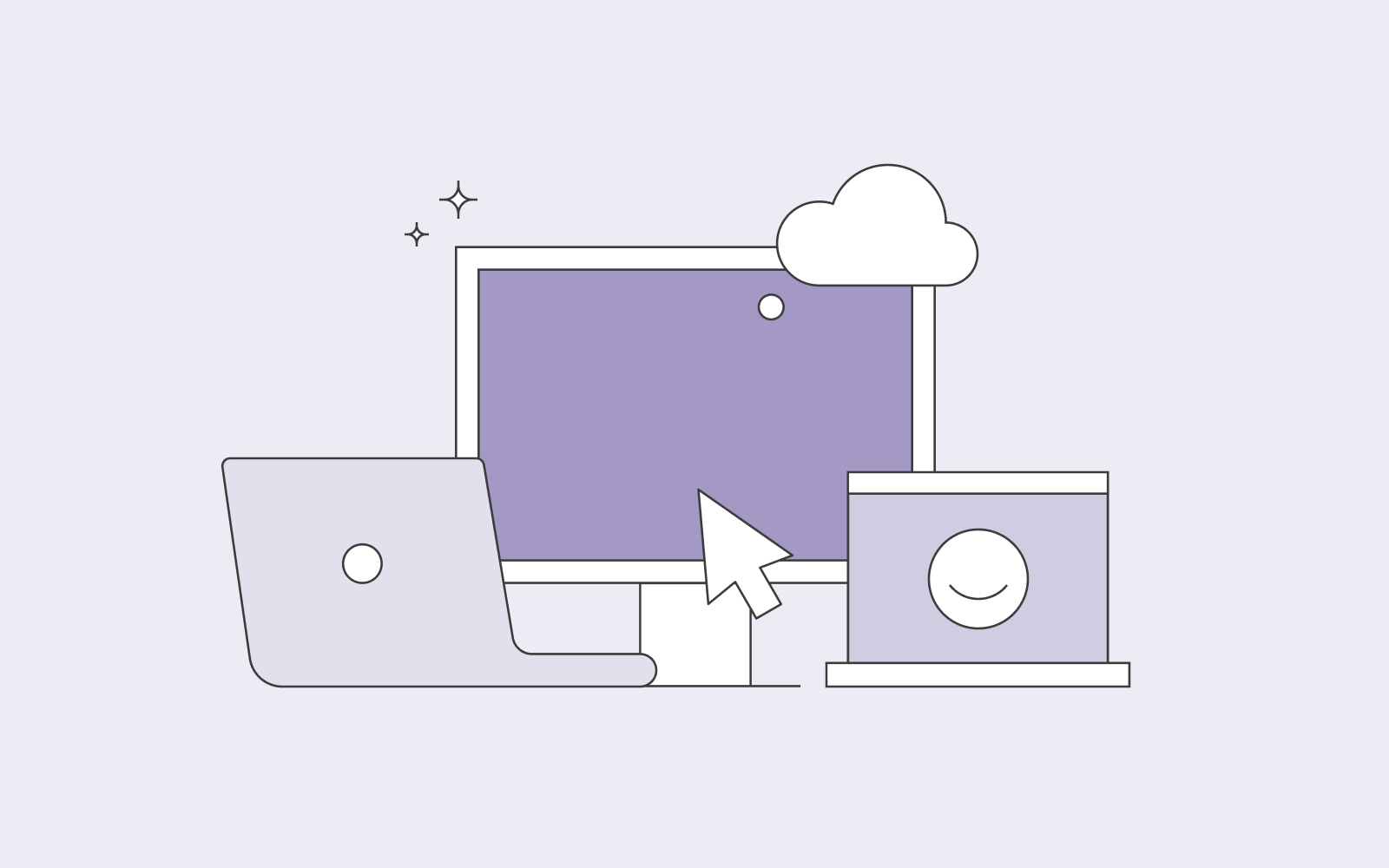
Host your own website
If you don’t want to hire a company to host your website for you, you can do it yourself if you have the time. You won’t need a lot to be able to host your own website, and it’s relatively simple if you’re tech-savvy.
How to host a website
It’s easy to host a website if you’re okay with handling some technical aspects. Firstly, you need an internet connection before you can host your own website. If you use Wi-Fi, you need to ensure that you have complete control, which you can get from your internet service provider. Secondly, you need a PC to install the webserver on which you’re running your web app. Lastly, you need a domain name so that users can be able to find you. Keep in mind, if you don’t want anyone to visit your website, you don’t need a domain name. All you need, in that case, is an IP address that you run in your browser.
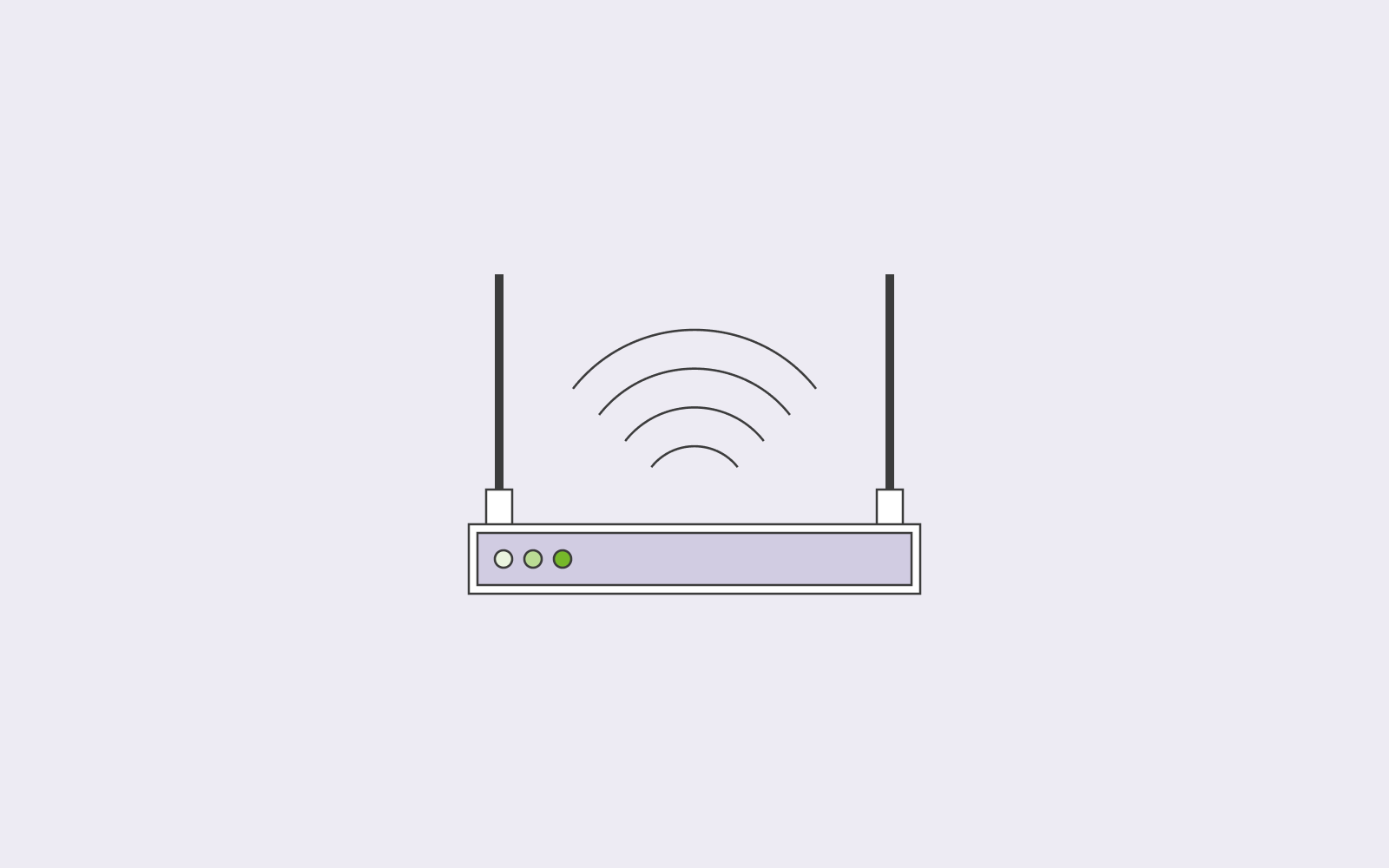
Download web server
Firstly, download APACHE HTTP Server and install it on your computer.
Download the content of your website
Download the content/data of your website. Once you’ve downloaded all the data of your website, copy it into htdocs. The htdocs is a directory used by the APACHE HTTP server to look for files to serve on your domain.
Once you’ve downloaded and installed APACHE and copied the content of your website to htdocs, write down your IP address (you can find the IP address in your WIFI details in your network settings) in your browser.
Remember that your website is not accessible outside your network. To be able to host your own website and ensure that people can visit, you need to make your website available and accessible for people outside of your network.

Access your router
Get all the important information regarding your network from your network connection details. Keep in mind that this can vary depending on the type of router you have.
- Properties
Go to Properties (right click your WIFI) and choose Internet Protocol Version 4.
- IP address, Default gateway, DNS server
Next, fill out the information such as your IP address, Default gateway, and your DNS server.
- Access WIFI router
Finally, you need to be able to access your WIFI router. You need to be able to log into your account; if you don’t have it, call your internet service provider to give you access.
- WAN information
Once you have access to your router, copy your WAN information, the public IP address you’re using. A public IP address is an address that is accessible by people outside of your network.
- Port mapping
From there, go to ‘port mapping’ in your settings. You probably won’t have any configuration, so you’ll need to create a new one.
- New configuration
Create a new port mapping configuration and when selecting an application, choose Web Server (HTTP) as you’re trying to host your own website. Next, fill out the needed information, such as internal host, which would be the IP address of your computer. Finally, click on Apply to save the changes.
Test it out
If you go back to your browser and change the private IP address you typed in before and type in the public IP address and paste it in your browser, you’ll see that your website is accessible outside of your network.
As mentioned above, if you don’t want users/visitors to use your IP address when visiting your website, you need to buy a domain name. It’s super easy to buy a domain name and super cheap.
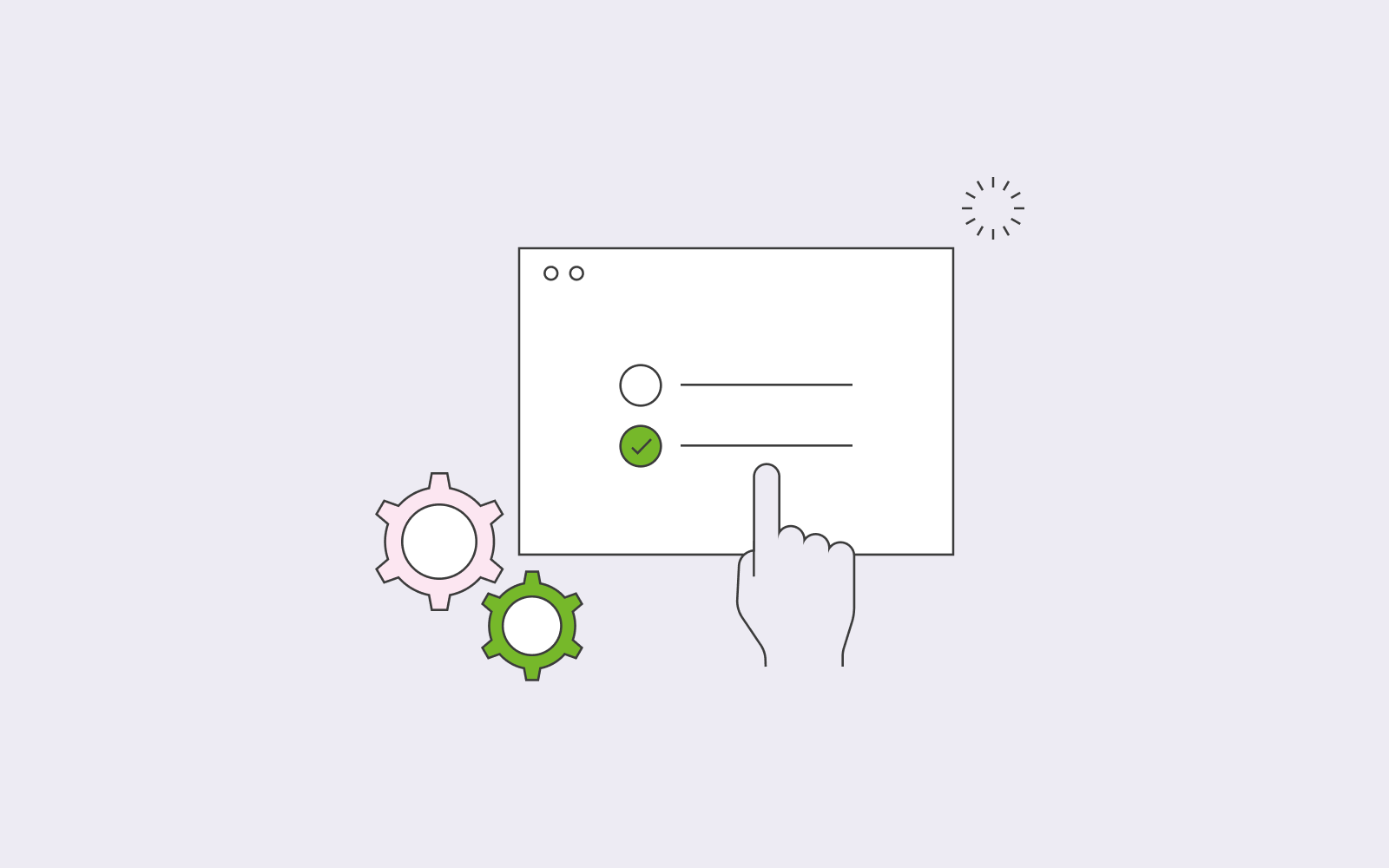
How much does it cost to host a website
As you noticed, you don’t need money to host your own website. You only need a PC and access to your WIFI.
If you want a domain name in order to be more accessible on platforms such as Google and Facebook, we recommend that you buy a domain name.
Hosting your own website requires some technical knowledge and, as previously mentioned, time. In addition, you’ll need time to ensure that your website is secure, loads fast, and engages your visitors/users. We, generally, recommend that you let a hosting company manage your website so that you can focus on the content of your website, as hosting and running a website is time-consuming. Furthermore, a hosting company can manage the security of your website, which is incredibly important to maintain users on your website; user experience is essential. If you’re tech-savvy and can manage it all on your own, go go go!
